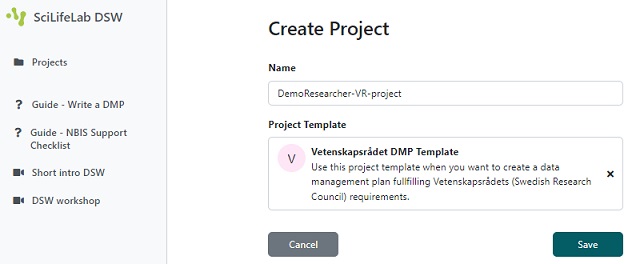Instructions on how to start writing a DMP
- Click on Projects in the left-side menu
- Click on Create in the top right corner
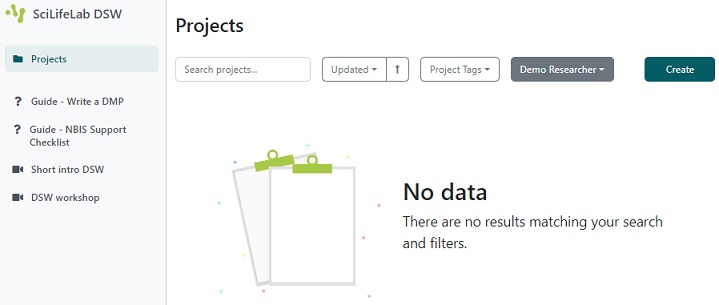
-
Name the project and select Template
- Write a Name based on your project, so it is easy to find later
- Select an appropriate template, e.g.:
Vetenskapsrådet DMP Templateif you want to create a DMP fulfilling the requirements of Vetenskapsrådet (Swedish research council)SciLifeLab FAIR Storage DMP Templatewhen applying for SciLifeLab FAIR Storage resources
-
Click on Save and begin answering the questions