How to share and collaborate on a project
There might be situations where you want others to have access to your project:
- Collaborators in the project need to answer some questions
- You want a stakeholder, e.g. a NBIS Data Steward, to be able to view the answers
Start by clicking on Share in the top right corner of the navigation bar.
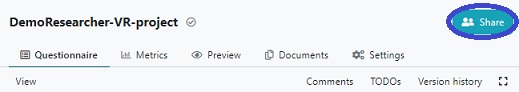
There are three ways to open up the project for sharing, by adding specific users, by enabiling the visiblity, or by activating a public link.
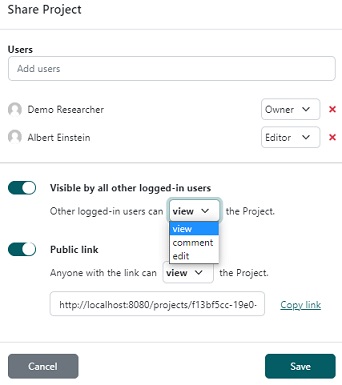
Add users
Click in the field Add users and start typing the name of the person you want to share with (requires that the person has an account at the DS Wizard). Select this user from the resulting list of names, and then select the role you want this person to have (Viewer, Commenter, Editor, Owner).
Visibility
If you want to share the project with everyone who has an account at DS Wizard, you can change the visibility of the project (default is that a project is only visible to you and users you have added).
Public link
If you want to share the project with people who doesn’t have an account in DS Wizard, you can make a public link instead of adding users.
Activate the Public link and select if you want the person(s) with the link to view, comment or edit. Now you can copy the link in the address bar and share with whomever you want, without them having to log in.
Click on Save.